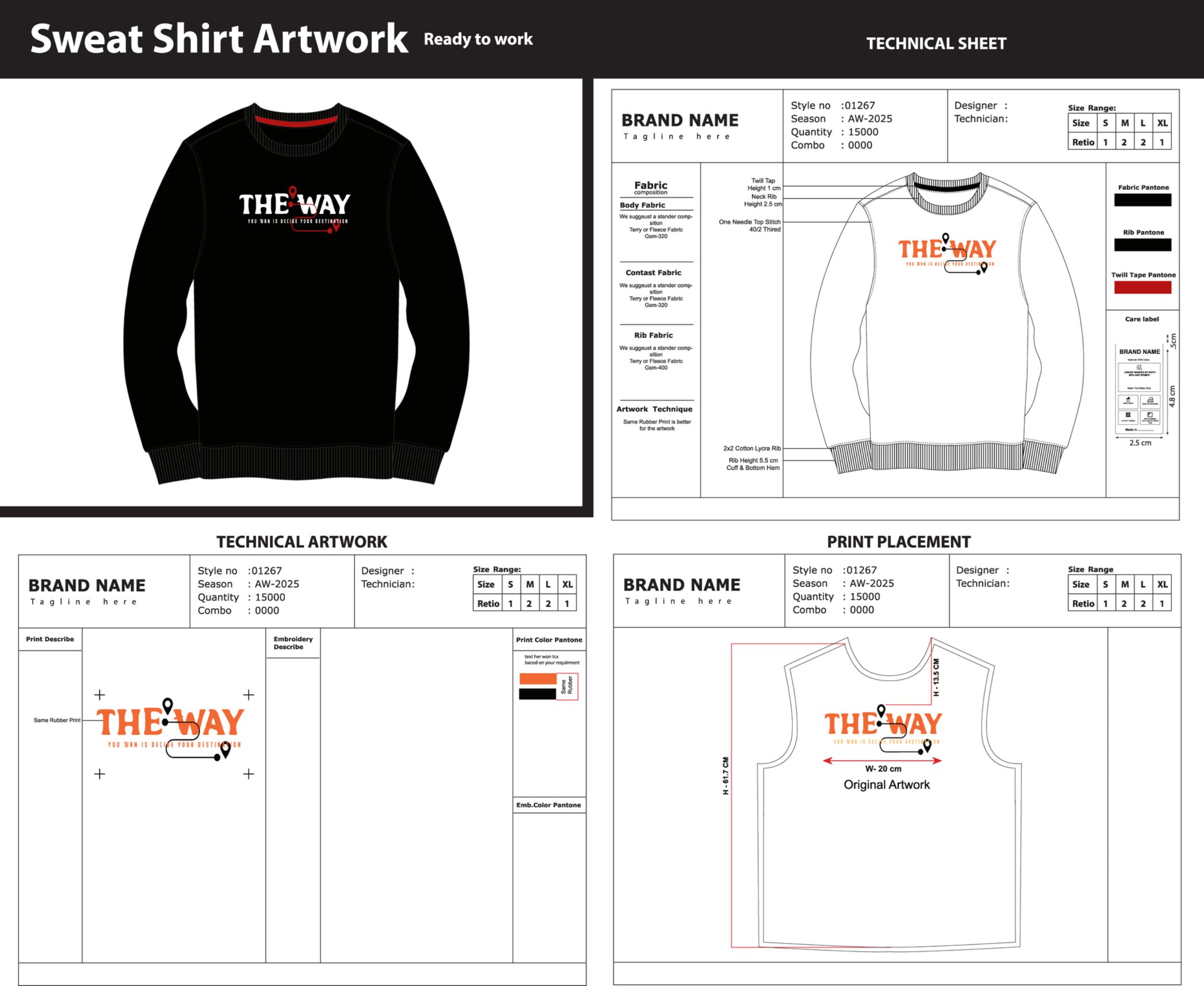3 Steps To Create A Free Techpack For Your Clothing Line



A techpack is the blueprint of a product’s design that is used by clothing brands to communicate with manufacturers. You can think of it as a menu which allows you to tick the features you would like to add to an apparel, and when you handover this techpack to the manufacturer, they can create an apparel just as you have ordered.
The “menu” includes details about the nature of the product (Shirt, Dress, Skirt, etc.), the size, the fit, the color, the fabric, the design, and so on. It is an indispensable tool for all clothing brands - from the global to the local.
A techpack not only assists with documentation and communication, but it also improves cost estimation and product accuracy by considering the details of the design in advance. Moreover, the techpack acts as a contract between the manufacturer and the clothing company.
The good news for you is that you can now create your own techpack free of cost in three simple steps.
Step 1:
If you are an established brand, chances are you already have an in-house designer to create a techpack for you. However, if you have recently started treading the waters of the fashion industry, you need some help. There are multiple sites which can help you to create a techpack for free, one of the popular ones being Fashinza. Thus, your first step would be to find a reliable site that allows you to create a detailed techpack.
Step 2:
The second step is where you actually create the techpack by specifying several elements for your product. To proceed with this step, you must first create a mental draft for the product, such that you are aware of your own requirements. Ideally, you should have a sample image to include within the techpack as a reference. The image does not need to be an exact replica of the product you desire, but it must bear relevant resemblances so that you can pinpoint the alterations you want. A sketch of your design could also work.

The techpack will allow you to include the image in it, and along with it, you must mention the fabric, colour, sizes, and other features that you fancy. In the Fashinza techpack, for instance, spaces for entering these details already exist. Your only job would be to pick your preferences from a wide range of choices.
Step 3:
Once all the attributes of the apparel have been mentioned in the techpack, it is time to save the document. Fashinza gives you the choice to download the techpack which you can then share with as many people as you want. Later on, if you wish to incorporate any changes in the techpack, you shall have the scope to revisit it and make the necessary alterations before downloading the upgraded techpack.